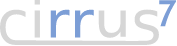From now on, the cirrus 7 one will also be configured with the Gigabyte H77N Wifi Mainboard . For a while, we used the Zotac H77-ITX-A-E as well as the previous models H67-ITX and H55-ITX. Working with Zotac has always been easy. Thanks to the Zotac support, who always looked after us competently.
This step has became necessary as Zotac officially discontinued the H77-ITX-A-E in order to streamline its own product range. The board has therefore not been available for several weeks and we are also out of stocked. Configure the first cirrus 7 one Models with Gigabyte boards have already been delivered.

What’s changing on cirrus 7 one
The Gigabyte H77N-WIFI differs only minimally from the features of the Zotac-H77-A-E . In our opinion, the Gigabyte board is even slightly better equipped for the needs cirrus 7 one. The differences in a nutshell:
- 2x Gigabit LAN instead of 1x Gigabit LAN + eSATA as with the Zotac board. (eSATA could not establish itself with external data carriers either and remains an exotic feature for external data carriers). Two Gigabit LAN connections are certainly interesting, especially for some server applications.
- 2x HDMI instead of 1x HDMI + 1x DisplayPort
- The mSATA connection with SATA II has been removed. This should also be bearable for most people. Finally, SATA II tends to limit the performance of modern SSDs.

The new Gigabyte board H77N-WIFI also comes with a Intel WIFI / Bluetooth module instead of Atheros as it previously had. The Intel-WLAN module is particularly less problematic and better supported under Linux.
Otherwise, you will, of course, receive the usual support regardless of whether you have a cirrus 7 one with Zotac or Gigabyte motherboard.