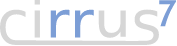It’s time. Since yesterday the final release of Ubuntu 11.10 “Oneiric Ocelot” has been released. How to get the update on the cirrus7 one You will learn in this step by step guide.
A new installation is not necessary. The update works fine. However, a few things have to be considered in particular for the fan control.
We recommend the update to “Oneiric Ocelot” perform. Especially in the kernel and Xorg stack, a lot has changed regarding the Sandy Bridge support. Many bugs for which we had to offer workarounds with our own packages in “Natty Narwhal” are now fixed. The Intel display drivers have become more stable and faster. Also works now the fan control “out of the box”. There is no need for a kernel module on our part anymore. The corresponding configuration we still deliver as a package for Oneiric.
Step 1. Update via update management
ALT-F2
update-manager
The following dialogue should appear. If not, select the “Check” button.
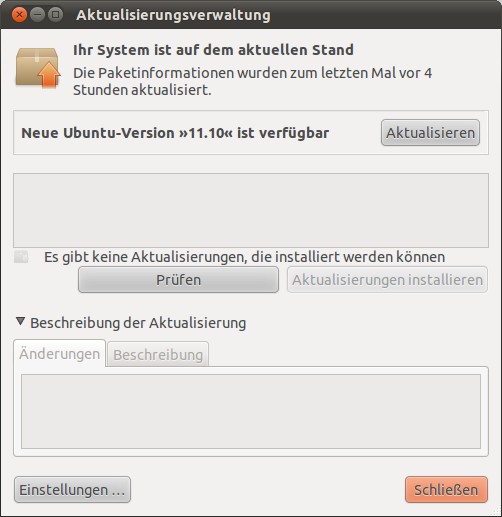
The upgrade process may take some time, depending on which packages are installed. During the update process, you will often be asked if you want to preserve or overwrite configuration files related to programs. You have to decide on a case-by-case basis whether you want to overwrite the configuration file or not. If you overwrite the configuration files, a backup copy of the old configuration file will be created in the same directory. You can therefore overwrite the configuration files without hesitation and restore the “older” state if necessary. As the update stops on demand, you should occasionally take a look at the update. In any case, without any user interaction, it does not get by. After the update, you will be prompted to restart – which you also perform.
Step 2. Perform cirrus7 one specific changes
First we delete the old cirrus7 package source, which was deactivated by the update process anyway, and then get the updated package sources:
cd /etc/apt/sources.list.d/
sudo rm cirrus7-*
sudo wget ubuntu.cirrus7.com/cirrus7-oneiric.list
First, we remove the unneeded packages. For this we start a terminal:
sudo apt-get update
sudo apt-get upgrade
sudo apt-get remove w83627ehf-dkms
sudo apt-get install fancontrol-modules fancontrol-conf
Confirm each with “j”. The package to be removed is a kernel module provided by us to read the fan speed with lm-sensors. The package is no longer needed with the new kernel. The updated packages are the associated fan control configuration for Oneiric.
Restart your computer now. After the restart please check in a terminal if the fan control is working properly:
sensors
The number of revolutions of the fan should now be between 550-650rpm. And the temperatures should be displayed for all CPU cores.
If you have questions about the update process, please contact us. We hope you enjoy the new Ubuntu 11.10 “Oneiric Ocelot”.