Differences motherboards cirrus 7 nimbus v3
For the first time, you can now choose between three different motherboards for the cirrus 7 nimbus in the v3 version. The motherboard determines the available connections. These are the differences especially with the USB, network and monitor connections:
| ASUS H310T | FUJITSU D3674-B | ASRock IMB-1213 | |
|---|---|---|---|
| chipset | Intel® H310 | Intel® H310 | Intel® Q370 |
| USB directly on the mainboard I / O | 2x USB 3.1 Gen 1 2x USB 2.0 |
2x USB 3.1 Gen 1 2x USB 2.0 |
4x USB 3.1 Gen 2 (Type A) |
| USB additionally led out via pin headers | 2x USB 2.0 | 2x USB 2.0 | 2x USB 2.0 |
| Monitor Connections | 1x DisplayPort 1.2 (4K @ 60Hz) 1x HDMI 1.4 (4K @ 30Hz) |
1x DisplayPort 1.2 (4K @ 60Hz) 1x HDMI 1.4 (4K @ 30Hz) |
3x DisplayPort 1.2 (4K @ 60Hz) |
| Audio jack | 1x stereo / 1 x mic | 1x stereo / 1 x mic | 1x stereo / 1 x mic |
| Ethernet | 1x Realtek RTL8111H | 1x Realtek RTL8111E | 1x Intel I210 1x Intel I219LM |
| WLAN / Bluetooth | 1x optional (M.2) | 1x optional (M.2) | 2x optional (M.2 + mPCI) |
| Power supply mainboard | 12V or 19V | 19V-24V | 12V or 19-24V |
| Serial interfaces | 1x (optional) | 1x (optional) | 4x (optional) |
| TPM 2.0 | optional | optional | TPM 2.0 IC |
| Intel RAID | – | – | supported |
| Intel vPro | – | – | supported |
| data sheet | Datasheet (web) | Datasheet (PDF) | Datasheet (PDF) |
ASUS H310T
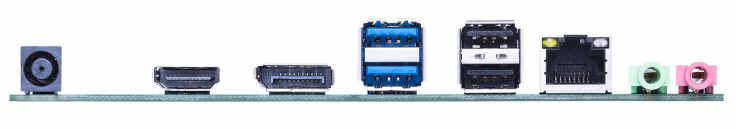
FUJITSU D3674-B

ASRock IMB-1213




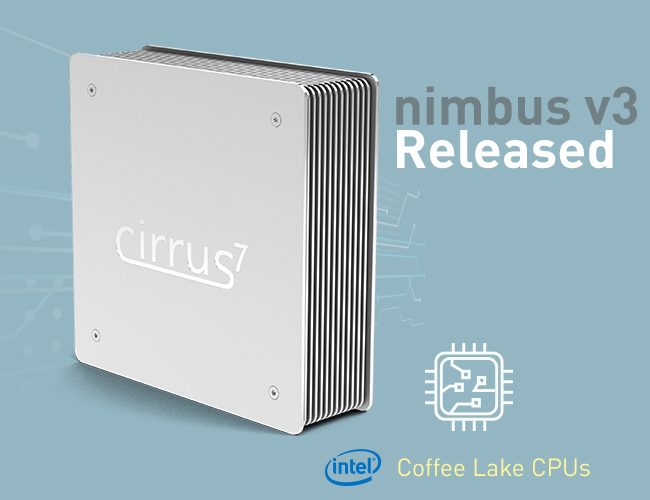


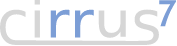




cirrus7 nimbus
cirrus7 nimbini
cirrus7 incus
cirrus7 AI-Box TX2
Discover more about our products.
You can also contact us to get in touch with us.