Granted: Ubuntu does not make it difficult to eject removable media like CDs / DVDs or safely remove USB sticks. Once automatically hanged in the file system, the removable disk denounces in the form of an icon on the desktop. By right-clicking on it, the appropriate options “Eject” and “Safely Remove Drive” are easily accessible via the context menu.
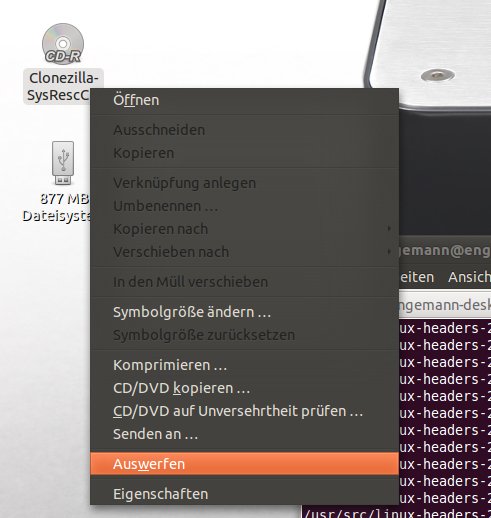
However, accessing icons on the desktop is not always easy. This is why I personally prefer having a completely empty desktop. In my view, it would be more convenient to have the option to eject removable storage devices located in the panel. This is where Ejector comes in. Starting from version 0.4.0, Ejector has been designed as an indicator applet, making it a perfect fit for the panel. When no removable storage devices are connected, the ejector remains hidden. However, if any removable media is connected, you can effortlessly eject it from now on
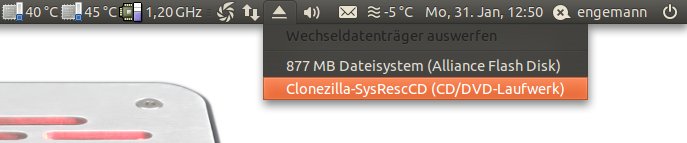
Installation
The installation of Ejector is already included in the package sources for Ubuntu 10.10 “Maverick Meerkat”, but in an outdated version 0.3.1. The current version 0.4.3 of Ejector is now a native indicator applet. I suggest installing the latest version for this reason. Thanks to these PPAs, this process is simple and can be completed with just two command line commands:
sudo add-apt-repository ppa:fredp/ppa
sudo apt-get update && sudo apt-get install ejecterAfter you have installed it, all you need to do is log in again, and Ejector will begin automatically.
If desired, it is now possible to deactivate the desktop icons for removable media in order to achieve a clutter-free desktop. This can be done easily and can be reversed whenever necessary.
- gconf-editor mit (Alt+F2) starten.
- zu folgendem Konfigurationsknoten navigieren: apps > nautilus > desktop
- die Option “volumes_visible” deaktivieren.
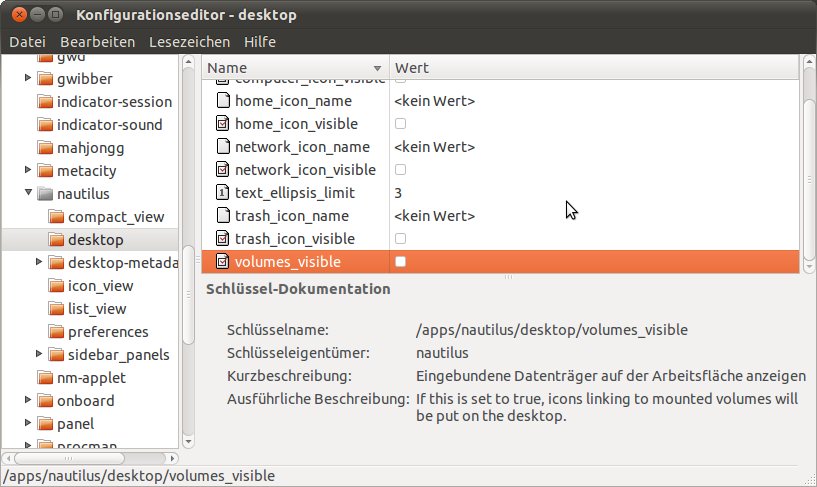
Cirrus7 Mini PCs are a great choice for users who prefer a Linux operating system, especially Ubuntu. Our hardware is optimized for seamless compatibility and performance.






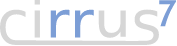




cirrus7 nimbus
cirrus7 nimbini
cirrus7 incus
cirrus7 AI-Box TX2
Discover more about our products.
You can also contact us to get in touch with us.